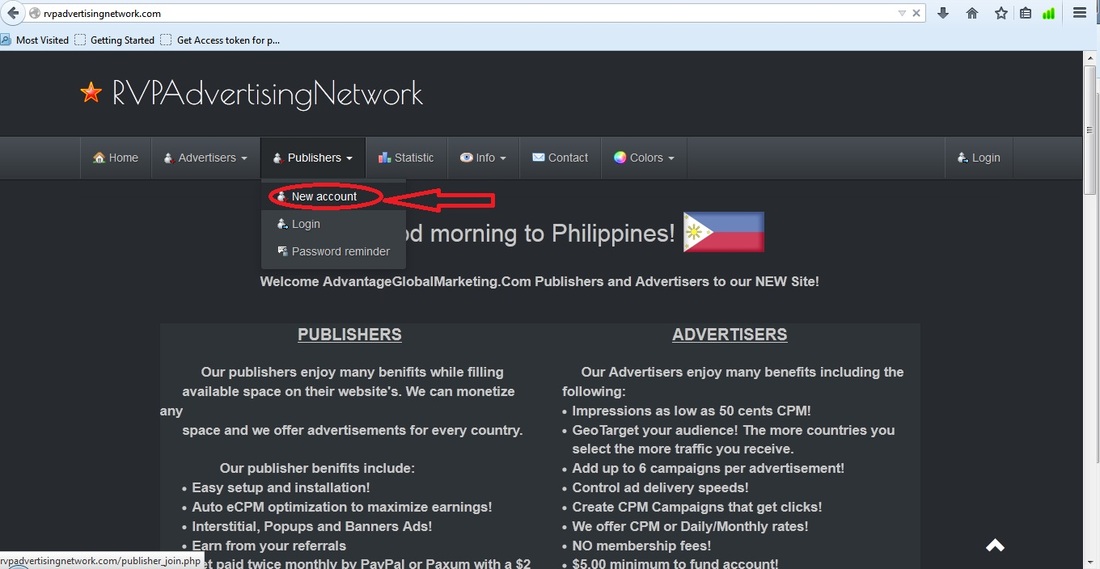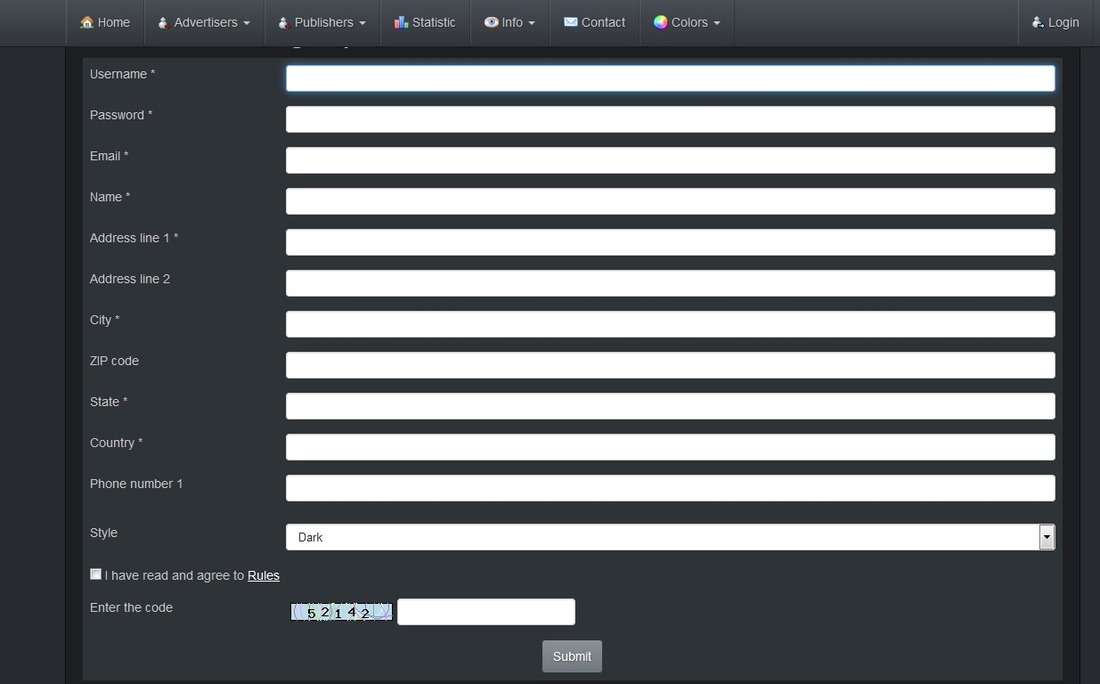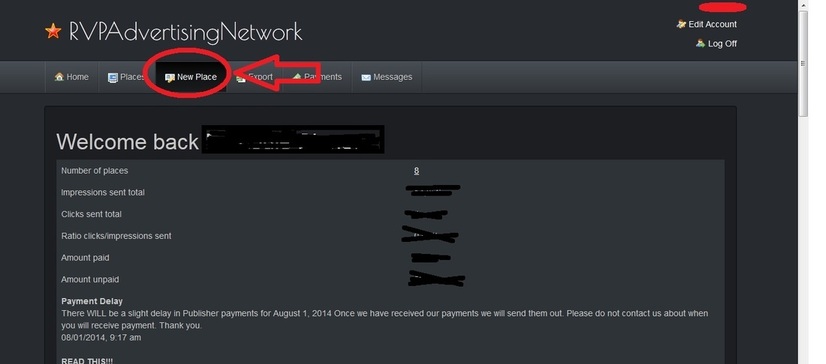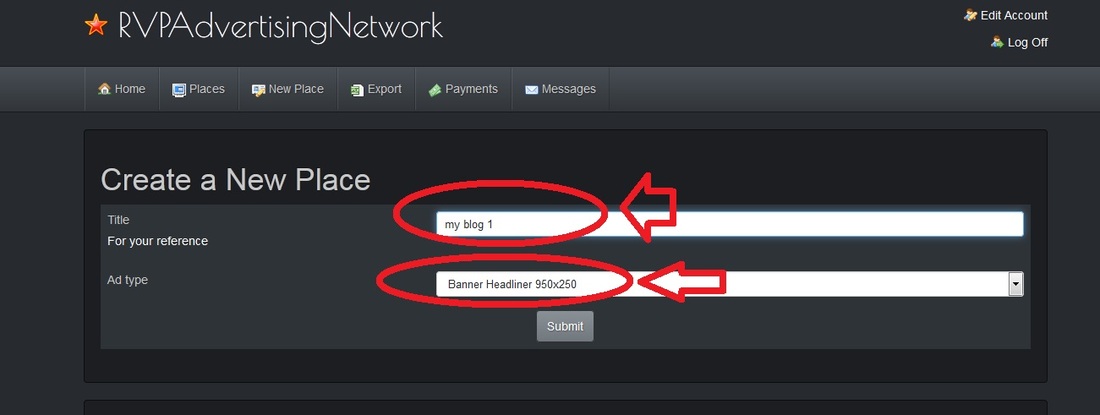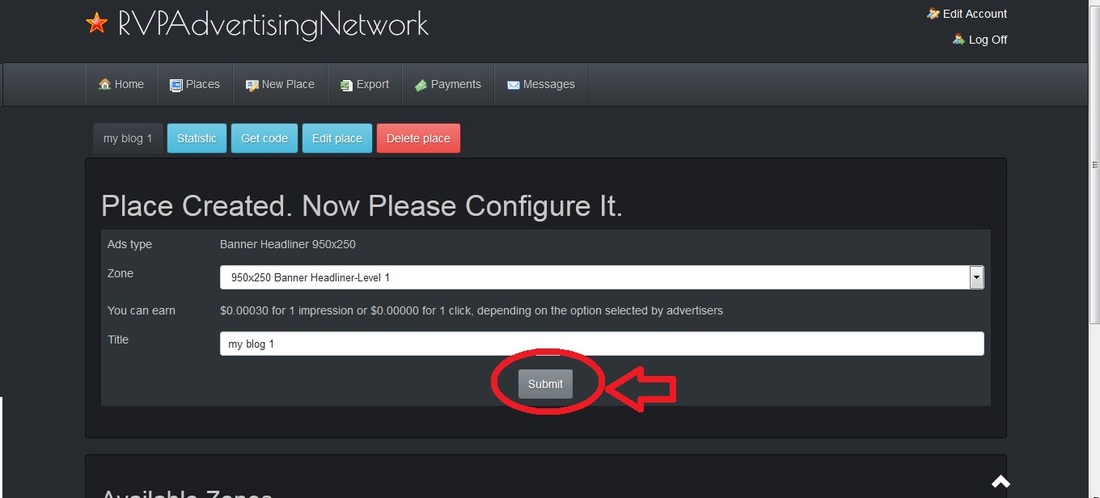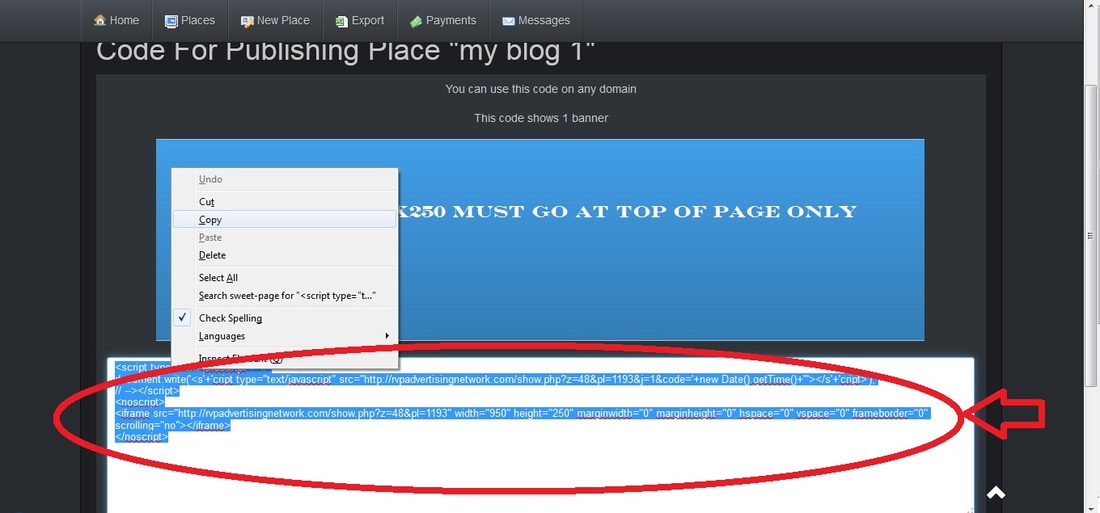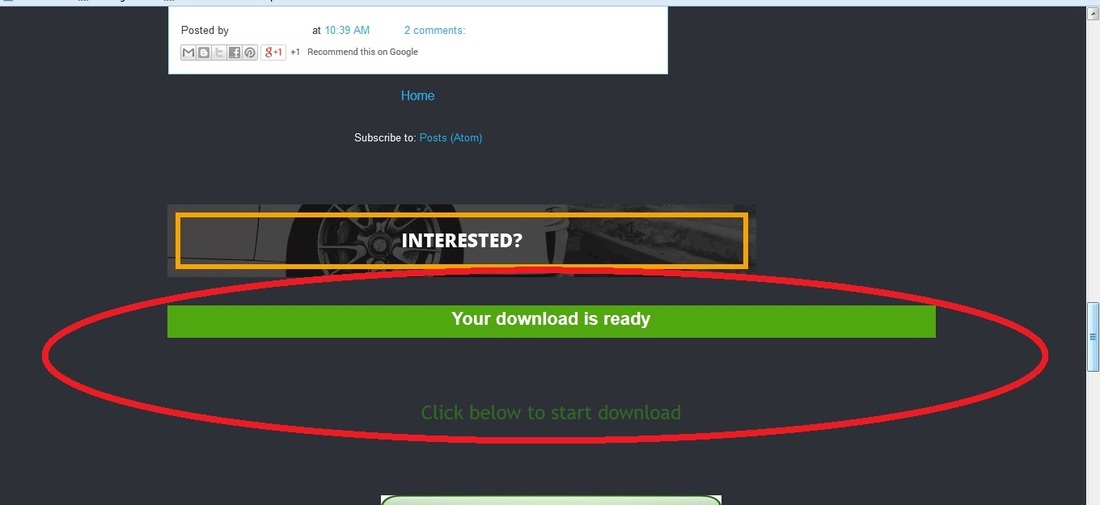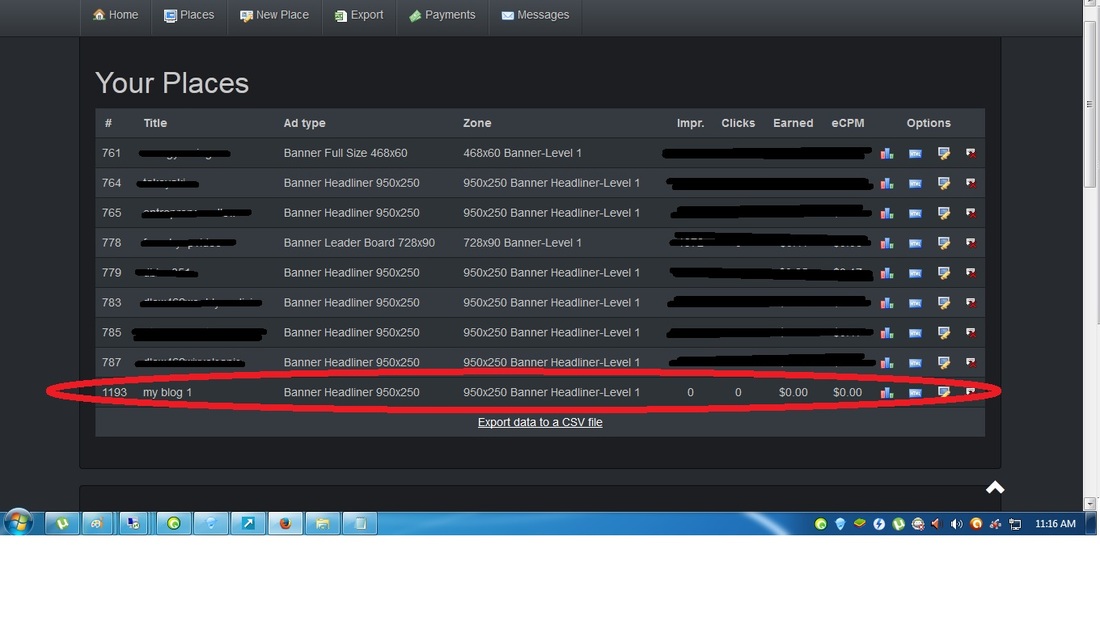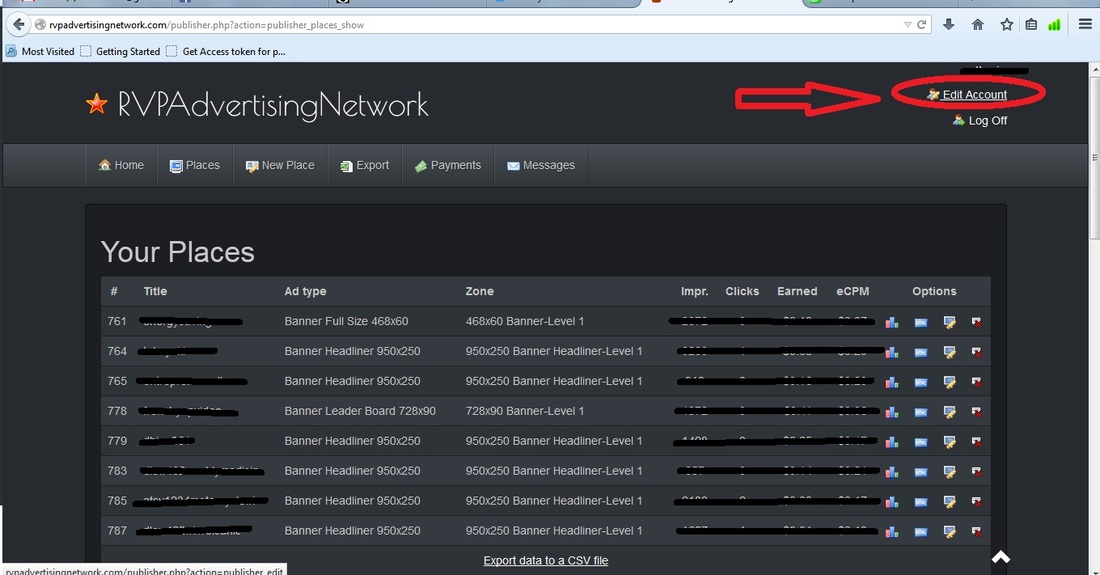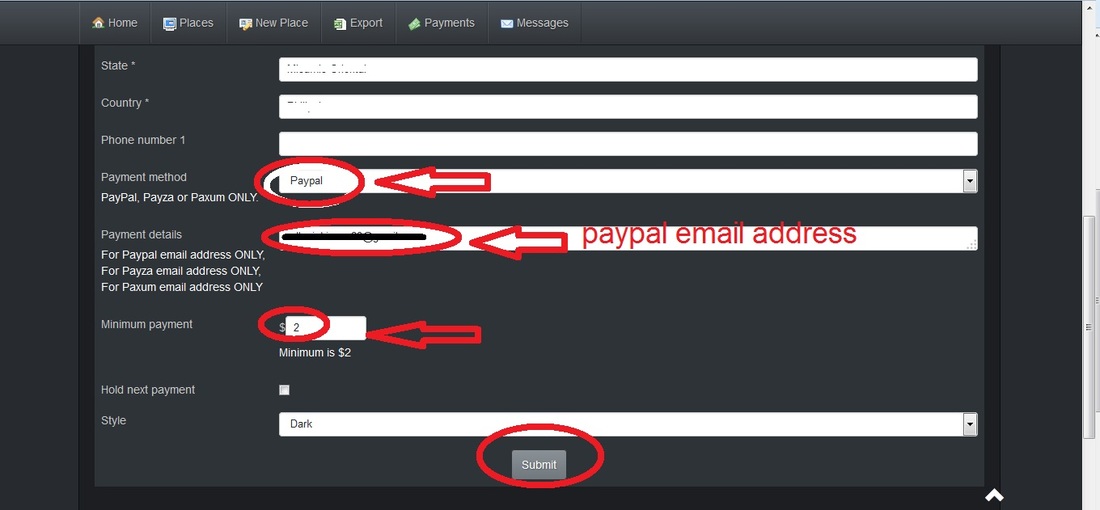STEP 1
Create a blog or site
STEP 2
click below in new tab
Create a blog or site
STEP 2
click below in new tab
STEP 3
After clicking the link above register OR signup as PUBLISHER. Click the new account
After clicking the link above register OR signup as PUBLISHER. Click the new account
STEP 4
fill up the form below after you fill up all the form click submit button
fill up the form below after you fill up all the form click submit button
STEP 5
Click the "New place" to get the ad code
Click the "New place" to get the ad code
STEP 6
put your name of the blog or any name that will identify your blog on the "Title for your reference". And choose the banner headliner 950x250 or you can choose whatever comfortable or you like in the banner size. Then click Submit.
put your name of the blog or any name that will identify your blog on the "Title for your reference". And choose the banner headliner 950x250 or you can choose whatever comfortable or you like in the banner size. Then click Submit.
STEP 7
Click submit
Click submit
STEP 8
Copy and paste the ad code on your blog
Copy and paste the ad code on your blog
STEP 9
It will took a minute to appear the ads in your blog after you paste the ad code. The image below shows the ads on the blog.
It will took a minute to appear the ads in your blog after you paste the ad code. The image below shows the ads on the blog.
STEP 10
Go back to the rvpadvertising site click my places it will show you your blog earnings. And if you want to add another blog or site just click the new places and just follow again step 5
Go back to the rvpadvertising site click my places it will show you your blog earnings. And if you want to add another blog or site just click the new places and just follow again step 5
STEP 11
Next step lets go back to our accounts settings just click the Edit account
Next step lets go back to our accounts settings just click the Edit account
STEP 12
Put your Paypal as your payment method and then put your paypal email address and the minimum amount payment $2 Then click submit and your done. The withdrawal is automatic you dont need to click to withdraw. Rvp will the one will withdraw your payment in your paypal automatically if you reach the minimum $2. There is also a cut off in their payment.
Put your Paypal as your payment method and then put your paypal email address and the minimum amount payment $2 Then click submit and your done. The withdrawal is automatic you dont need to click to withdraw. Rvp will the one will withdraw your payment in your paypal automatically if you reach the minimum $2. There is also a cut off in their payment.